Traveling abroad and using mobile phones
The Big Picture
Overview
I’m pretty well aware of how just about all forms of technology work or operate, so as I thought about traveling overseas, visiting places in Europe and Asia, I turned my thoughts to how I might use my cell phone and tablet while I’m in Europe and Asia.
There are only 4 ways that you can use one of these devices, so let’s frame the problem so that we can better understand what we should be concerned about, and how to solve the problems.
The 4 ways that we use our devices are
- To make phone calls to our home country, or to other countries
- To send and receive TXT messages
- To access the Internet on our phones or tablets
- To create a hotspot, so that other devices, such as computers can access the Internet, through the hotspot which we created on our cell phone
That’s it! That’s about all that you can do with a cell phone, or a tablet, whether you’re in the US, or traveling abroad.
Contracts and Commitments
In the US, most cell phone or tablet users obtain our cell phone service by signing a contract with a mobile provider, such as T-Mobile, Sprint, ATT, Verizon or others. The contract can be for multiple years, or month-to-month services. In either case, it is customary to use our phones only when connected with and to one of the big Wireless providers.
In Europe, and even more likely in Asia, it is very common to obtain Wireless service by simply buying a SIM card, and “adding services to it” which enable your phone to have TXT and Calling capabilities, along with cellular data, and hot spot services.
When you purchase the service through one of the big providers, you end up with a contract, where you pay a fixed fee each month, and as long as you don’t consume more services than you’ve contracted for, your bill remains as a constant. Some of these providers even allow you to roll forward any of your unused bandwidth or talk minutes.
When you purchase a SIM card, and apply services to it, you’re signing up for a contract, but it is a short-term contract, where you can be much more anonymous than you could be with one of the other types of contracts that I was referring to. With a SIM card, you buy a card, which (when activated) will remain active for a fixed period of time, usually a week, 2 weeks, or a month. After which time, any unused capacity is lost, and the card will no longer provide you with any of the 4 services that I mentioned.
SIM cards can be reactivated, and replenished quite easily, so using a SIM card as noted above, it is possible to have unbroken service, for months or years, as long as you continue to replenish the account as soon as it runs dry.
Understanding costs
My Verizon contract was for unlimited TXT and calling, and up to 2GB of Cellular data each month. This contract did not entitle me to travel abroad, without incurring heavy fees for calling, txting, or accessing the Internet while abroad. For my cell phone, and one tablet, I was paying about $75/month.
Using Verizon as my service provider while traveling overseas, I could have access to up to 100 minutes of calling time, and up to 250 TXT messages, along with 1GB of data, for an additional $75/month, or I could have access to up to 250 minutes of calling, and up to 2GB of data for an additional $149/month.
This arrangement would allow me to maintain the same telephone number that I had in the US, but other than that single benefit, I was paying a heavy premium for Internet access, while abroad.
Eventually, while in China, I gained access to a SIM card that cost me about $20 USD, which would give me up to 8GB of data, for up to 30 days, while operating in China. So, you can see that if I used a SIM card from another country (not the USA), I could get substantially more data, for much less money.
Understanding how SIM cards grant access to the Internet
While in China, I ended up trying out several different SIM cards, as I was trying to get access to the Internet, in a way that provided me the ability to communicate with others in my group, using WhatsApp, a Social Media conversation tool, and to upload videos that I had taken, and which I wanted to post on my Blog.
The first thing that I discovered is that each SIM card, connects to the closest Cellular tower, and negotiates for a session to access the Internet. If the cell tower is part of the network of the SIM card provider, then you’re granted access, and you can begin consuming bandwidth and data.
If the cell tower that you connect to is not part of the network of the SIM provider, then you might be connected using a slower protocol, or granted less bandwidth, or simply have your data throttled (delivered more slowly, giving higher priority to other users of the same cell tower).
This is all pretty complicated, and there are nuances after nuances, so let me back up, and give a few examples…
My Verizon SIM card connected perfectly to the networks in China, Russia, and other countries. But, because Verizon is an American company, without much reach Internationally, it does not have robust agreements with European and Asian telecom providers, so I was often granted access, but at a slower, or “throttled rate”. In addition, Verizon offers cellular data packages that top out at 2GB/Month, so as soon as I had consumed more than 2GB in a given month, my service would be discontinued, or I would be charged as much as $25 for another .5GB of data. So, an additional 2GB of data would cost me $100 USD.
My Chinese SIM card connected perfectly to the networks in China, but because it was provided to me by one of the Chinese telecom companies, it was not low cost, and it included the ability for the Chinese government to block many services, readily available on the Internet, but restricted in China. This Chinese SIM card cost me about $50, for 6GB of data, over a 30 day period.
Understanding Data Access and spying
When using my Verizon SIM card, I could get access to WhatsApp, but not to google, or some other key services. When using my Chinese SIM card, I was restricted from virtually all Social Media and Global sites, such as Instagram, Facebook, Google, YouTube, etc. In addition, my VPN would not connect to any proxy server, when using the Chinese SIM card. So, I could not come up with a way to gain access to these critical, social media services.
When I used the other SIM card, which came from a different country, I had access to up to 8GB of data, and could access WhatsApp, YouTube, news sources, Google, etc.
So, by using a SIM card, purchased in a different country, and inserted into my phone while in China, I had gained an advantage, at a low cost.
What is a SIM card
Before we go any further, I need to explain what a SIM card is. I’ll try to keep this explanation brief and simple, but understanding what a SIM card is, turns out to be a very important piece of information, necessary to see the big picture.
For most of us in the US, we’ve never seen a SIM card, but rest assured that every cell phone has a SIM card installed in it, and it is the combination of the IMEI number within the phone, and the SIM card which establish the phone or tablet as a device which can connect to Wireless services.
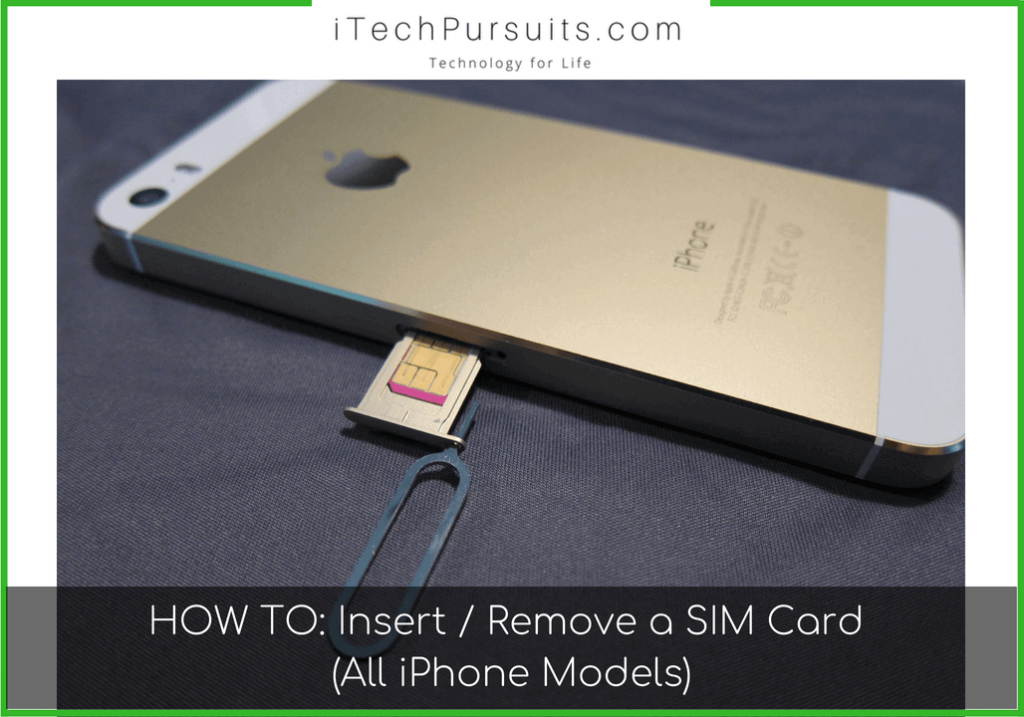
In fact, it is the SIM card which provides you with your mobile telephone number. If you had two iPhones, and a subscription to T-Mobile for one of those phones, you could remove the SIM card from that phone, install it in the other phone, and the 2nd phone would immediately begin placing calls, and receiving calls with the telephone number assigned to the SIM card.
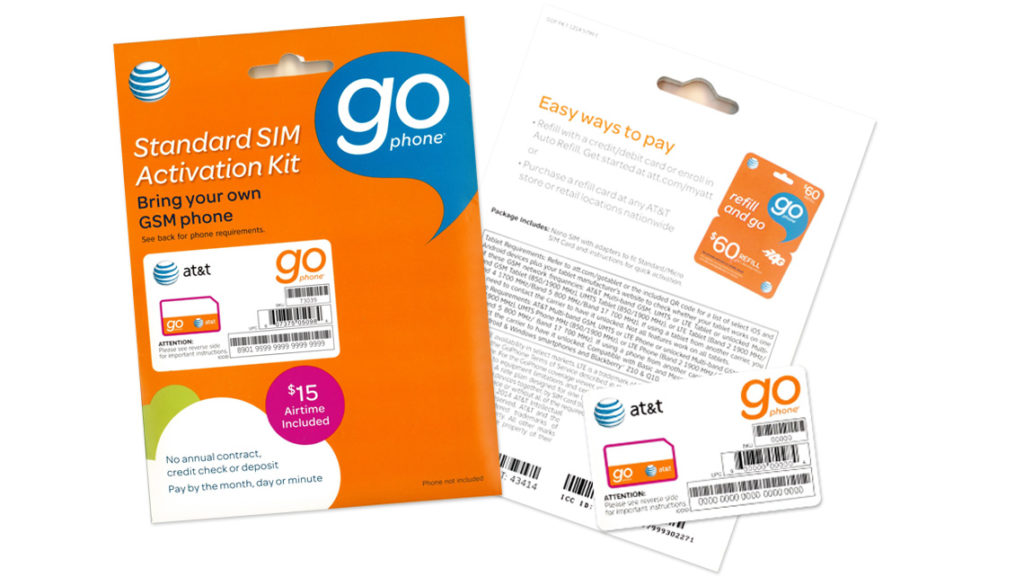
Understanding Bandwidth telephone usage
When you’re operating your phone in the US, you move from house to house, house to business, or you simply travel freely, away from homes or businesses. When you’re in a home or a business, we understand that you will likely be able to connect to the Internet by connecting to a WiFi router, located in a friends home, or at a business that you’re engaging with.
it is not mandatory that you connect to the Internet using WiFi, but for each phone, there is a finite amount of data that you’re allowed to download each month, and if you exceed this amount, you’ll either be cut-off, or you’ll be charged additional fees.
In my case, my Verizon contract allowed me to use up to 2GB of data, in a given month. This amount of data was almost always enough for me, as I was pretty diligent to use WiFi whenever available, which give me access to the Internet, without using any of my cellular data capacity.
So, using my phone while performing my regular daily duties, a 2GB plan was sufficient.
However, if I was not so diligent, and I used the cellular connection to access all of my desired Internet Content, I’m confident that I would use about 6GB each month, perhaps even more.
How much bandwidth are you using now?
Each IOS device (iPhones, iPads and iWatches), and each android device has within the settings area, the ability to see the amount of data that you’re currently contracted for, and how much of that data you’ve used at the present time. So, you can always see how much you’ve used, and how much you’re entitled to.
Will your Internet habits change while in Europe/Asia?
If you’re traveling to Europe or Asia for business, or for personal reasons, it is very likely that your habits will change when you begin using your phone. For example, it’s much more likely that you’ll use Google Maps to navigate, than while at home. You’ll likely make google searches for restaurants, and things to do, much more frequently. And, if you don’t connect to a WiFi hotspot regularly, you’ll need to download and update new versions of applications, which have been issued, and which show as “Need to be updated” on your phone or tablet.
In my case, I found that it would often be hard to get access to the Internet over WiFi, so I was forced to use cellular data or much more than I had in the past. So, instead of using 1GB/month, or even 2GB/Month, I was using as much as 16GB/Month, or even more.
So, we should assume that you’ll need more data than you’re using today.
Will your Telephone and TXT habits change while in Europe/Asia?
I had imagined that while traveling in Europe and Asia, I would not need to make too many calls back to the US, or to other places that were either not the US, or not the country that I was currently located in.
But, I was wrong… As it turns out, on multiple occasions I found that I needed to call one of the service providers, such as Adobe, Microsoft, or Apple, in order to resolve some technical issue. I also found that I needed to communicate with family members and friends, much more frequently than I had imagined.
While it’s impossible for me to imagine how your Telephone and TXT habits might change, it is easy for me to say that they will. So, be mindful of this when you address your problem, and make your selection.
Hot Spots – What are they good for?
On both iPhones, and Android phones, you can enter the Settings Application, and enable a Hot Spot. Enabling a Hot Spot allows a computer or tablet to connect to the phone, as if it was a WiFi router. The computer would then have all of its Internet queries satisfied through the cell phone, which passed through to the Internet, all traffic generated by the computer.
Since all of the hotels in China have WiFi routers which severely restrict access to the Internet, and since I could now access some of these critical Internet services over my phone, I theorized that I would be able to connect my PC to the phone, and access the Internet as I needed. But, it didn’t quite work out that way.
First of all, the SIM card that granted me access to the Inernet had only 6GB of data available to it, and once I started uploading videos to YouTube, I managed to burn through all 6GB very quickly (in about 2 days). Also, it is important to note that communicating with the Internet over a cellular connection is much slower than communicating over a fast WiFi connection, so uploading a video that might take me 2 minutes at home, might take as long as 5 hours over cellular.
Conclusions
Use a local SIM card, or your existing plan
My Verizon contract was not ideal to use for extended periods of time, while traveling overseas. But, someone else in our group used T-Mobile as their service provider in the US, and as such, because T-Mobile is a European company, they were granted access to more data, at faster rates, at cheaper prices.
But, if you don’t have T-Mobile, then it really pays to insert a local SIM card, and reap the benefits of better data access, faster connection speeds, and more data.
Which provider is the best
Well, after going through all of this, and learning a great deal about wireless providers I’ve made a change, and have abandoned Verizon, in favor of T-Mobile. I’ve found T-Mobile to be a company that is better aligned with my data consumption habits, and my travel profile.
If you’re going to buy a SIM card, which one should you buy?
This question is impossible to answer, because the answer depends on which country you are in, and how important it is for you to keep your US telephone number.
I will say however that you should not be afraid of using a local SIM card, but there are a few caveats that you must be aware of. Here are a few of them…
- When trying to obtain support for computer applications, telephones, or cell phone applications, it is common for the service provider to send you a TXT message, to verify that you are indeed who you say you are. When you’ve inserted a new SIM card, you no longer have the same cellular number, so this process becomes complex and clumbsy.
- When using Whatapp, your account is tied to your cell phone number. So, when you insert a new SIM, there may be things that you’ll need to change, in order to have Whatsapp work properly.
- Both the iPhone and Android phones are programmed to understand when the telephone number of the phone has changed. As such, and in my case, you may be shown an error message on your phone which asks you to make changes to your phone, or to “verify” your phone and account. Both of these messages are very annoying, and a genuine pain in the ass.
Questions
I’ve done my best to frame the problem at a high level, and provide some insight about how SIM cards provide access to the Internet, and when and how they might be beneficial. But, I’m an imperfect human, and an impatient writer, so it seems likely that I’ve missed a few things, and that you may have questions. If you do have questions, then please let me know, or submit a comment, and I’ll do my best to make adjustments to this post to reflect the new content.
So…are you saying my dial-up connection is out of date..?
Hey Lee,
Yes, Dial-up is out of date, but even if it wasn’t, how do you connect dial-up, to a cell phone?
Cliff,
A very thorough and interesting article. I have traveled out of the USA over 75 times, and over the years I’ve experimented with many ways of ‘staying in touch’ while in Europe or the UK. To cut to the chase, for journeys of three weeks or less, I find that most of the US carriers offer the same service level you have at home, for $10 per day. You keep the same number, so I always shut my phone off at night to keep from being called while sleeping.
I realize money is always an issue, but — for my money — this is the best way to continue your USA cell service for a short trip. (BTW, Canada service is included in my US plan.)
Mike
Mike,
Yes, if you’re looking for convenience, then the idea of keeping your current number, and traveling from country to country with uninterupted service is easiest if you simply take the International Plan, offered by your carrier. In the case you quoted, you can get the same service level for about $300/month. But, comparing that with a local SIM card, which you could get for much less, you’ve hit on the crux of the question that every one of us will need to ask ourselves. Do we need the same number, or can we tolerate having no phone, or no TXT messages, while getting Internet access, with respectable data allowances.
Using the cell phone without TXT or Calling capabilities can often be solved by using Whatsapp, which alllows you to TXT message and Make calls to other Whatsapp users, for free, without the need to enable cellular calling or TXT messages.